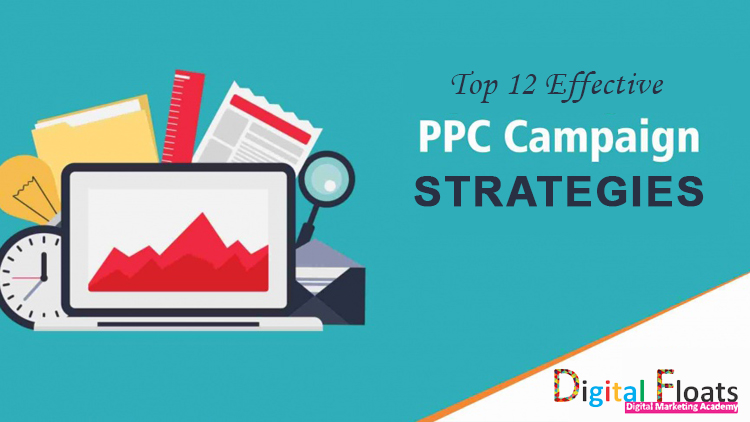Advanced Tips and Strategies for Google Ads for 2023
Certainly, Here are some Advanced Tips and Strategies for Google Ads for 2023 to help you make the most out of your Google Ads Campaigns:
- Segment Your Campaigns Effectively: Instead of grouping all your keywords into a single campaign, segment them based on factors like product type, location, or user intent. This allows for better control over budgets and enables you to tailor ad copy and landing pages to specific audience segments.
- Utilize Negative Keywords Strategically: Regularly review search term reports and identify irrelevant or underperforming keywords. Add these as negative keywords to prevent your ads from showing up for irrelevant searches, thus improving your campaign’s overall relevance and click-through rate (CTR).
- Leverage Ad Extensions: Ad extensions provide additional information to users and increase the visibility of your ads. Experiment with various extensions like site link, callout, structured snippet, and location extensions to enhance your ad’s appearance and provide more context to users.
- Dynamic Search Ads (DSA): Dynamic Search Ads automatically generate headlines and landing pages based on the content of your website. This can be particularly useful for large e-commerce sites or websites with frequently changing content.
- Implement Smart Bidding Strategies: Google’s automated bidding strategies, such as Target CPA (Cost Per Acquisition) or Target ROAS (Return On Ad Spend), use machine learning to optimize bids for conversions or revenue. Test these strategies to find the one that aligns with your campaign goals.
- Utilize Remarketing and Audience Targeting: Create remarketing lists to target users who have previously interacted with your website. Additionally, experiment with audience targeting options like in-market audiences, affinity audiences, and custom intent audiences to reach users more likely to convert.
- Ad Schedule and Bid Adjustments: Analyze your campaign’s performance by day and time using ad scheduling reports. Adjust bids during peak times or when your audience is more likely to convert, and decrease bids during off-peak hours to maximize your budget.
- Utilize Ad Customizers: Ad customizers allow you to dynamically insert information like prices, countdowns, and location-specific details directly into your ads. This creates a sense of urgency and personalization, leading to higher engagement.
- Regularly Test Ad Copy and Landing Pages: Continuously test different ad variations and landing pages to identify what resonates best with your audience. A/B testing can help you refine your messaging and improve your ad’s performance over time.
- Monitor and Optimize Quality Score: Quality Score affects your ad’s position and cost-per-click. Focus on improving your ad’s relevance, landing page experience, and click-through rate to maintain a higher Quality Score.
- Use Ad Customizer Data Feeds: For campaigns with a large number of products or services, ad customizer data feeds allow you to dynamically update ad information from a spreadsheet, ensuring your ads remain accurate and up-to-date.
- Experiment with Video and Display Ads: Don’t limit yourself to only text ads. Experiment with video ads on platforms like YouTube and engaging display ads to reach a broader audience and tell your brand’s story visually.
Remember that successful Google Ads campaigns require ongoing monitoring, testing, and optimization. Stay up-to-date with the latest features and trends, and be ready to adapt your strategies based on the data and results you gather.
Certainly, here’s a set of frequently asked questions (FAQs) about Google Ads along with their concise answers:
What is Google Ads? Google Ads is an online advertising platform that allows businesses to display ads on Google’s search engine results pages, websites in the Google Display Network, and YouTube videos, targeting specific audiences based on keywords, demographics, and more.
2. How do Google Ads work? Advertisers bid on keywords relevant to their business. When users search for those keywords or browse websites with related content, Google displays relevant ads. Ad placements are determined by factors including bid amount, ad quality, and relevance.
3. What are the key components of a Google Ads campaign? A Google Ads campaign comprises ad groups, keywords, ad copy, and a destination URL (landing page). Ad groups contain related keywords and corresponding ads, allowing for better targeting and relevance.
4. What are keywords in Google Ads? Keywords are terms or phrases that advertisers select to trigger their ads when users search for those terms on Google. Proper keyword selection is crucial to ensure your ads are shown to the right audience.
5. How are ads ranked on Google Ads? Ad rank is determined by the ad’s Quality Score (relevance and performance), bid amount, and ad extensions. Higher-quality ads with relevant content and better user experiences tend to achieve higher ad ranks.
6. What is Quality Score? Google’s Quality Score ranks the quality and relevancy of your advertising, keywords, and landing pages. It affects ad position and the cost-per-click. A higher Quality Score can lead to better ad positions and lower costs.
7. What is the Google Display Network? The Google Display Network is a collection of websites, apps, and videos where advertisers can display their ads. It reaches a vast audience beyond just search results, allowing visual and multimedia ads to be shown.
8. What are ad extensions? Ad extensions are additional pieces of information that expand your ad with extra details. They can include site links, callouts, phone numbers, location information, and more, enhancing your ad’s visibility and relevance.
9. How do bidding and budgeting work in Google Ads? Bidding refers to how much you’re willing to pay for a click or conversion. Budgeting involves setting a daily or monthly limit on your ad spend. Google Ads offers various bidding strategies, including manual CPC, automated bidding, and more.
10. What is a conversion in Google Ads? A conversion occurs when a user completes a desired action after clicking on your ad, such as making a purchase, signing up, or filling out a form. Tracking conversions is crucial for measuring campaign effectiveness.
11. How can I track the performance of my Google Ads campaigns? Google Ads provides performance metrics like clicks, impressions, click-through rate (CTR), conversion rate, and cost-per-conversion. You can also integrate Google Analytics to gain deeper insights into user behavior on your website.
12. What are the benefits of using Google Ads? Google Ads offers precise targeting, instant visibility, measurable results, various ad formats (text, display, video), and the ability to adjust campaigns in real-time. It can drive traffic, leads, and sales to your business.
13. How can I optimize my Google Ads campaigns? Regularly review and adjust your keywords, ad copy, landing pages, and bidding strategies. Test different ad variations, analyze data, and make data-driven decisions to improve performance over time.
14. How do I set up a Google Ads campaign? Set up an account in Google Ads, define campaign goals, create ad groups, select keywords, write compelling ad copy, set a budget and bidding strategy, and launch your campaign. Regularly monitor and refine for best results.
15. Can I advertise on mobile devices using Google Ads? Yes, Google Ads allows you to target users on mobile devices with specific ad formats optimized for mobile screens. You can also customize bids based on device type to maximize performance.
These FAQs provide a foundational understanding of Google Ads. Keep in mind that the platform evolves, so staying updated with new features and best practices is essential for successful advertising campaigns.