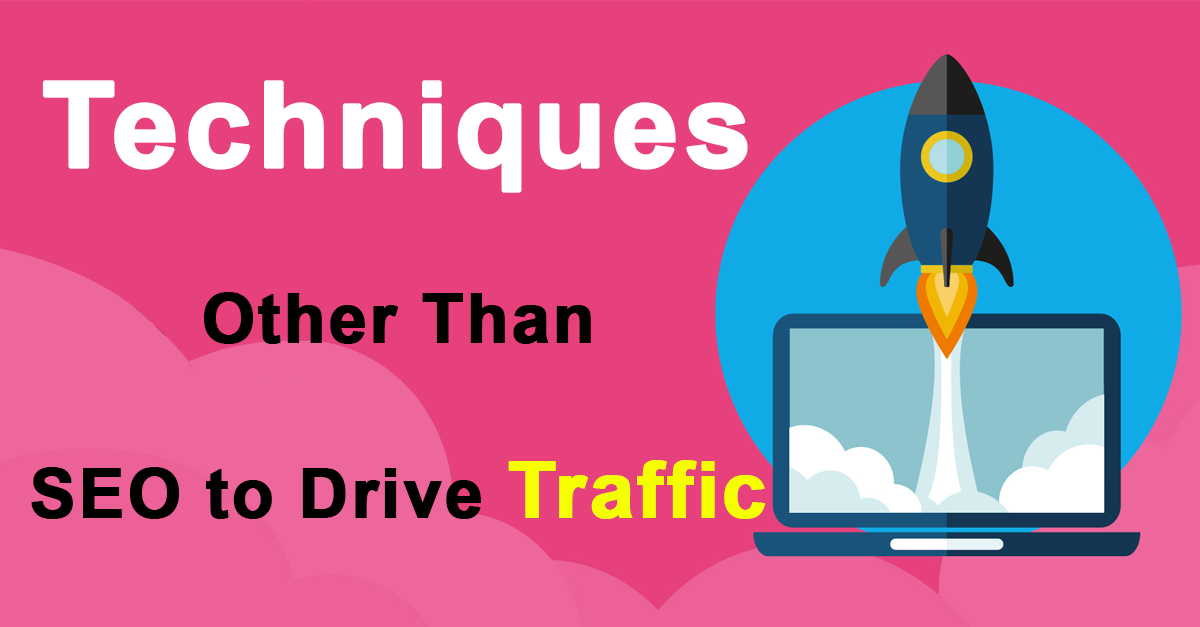How to Use ChatGPT – The Ultimate Guide.
How to Use ChatGPT : Using ChatGPT is quite straightforward! Here’s how you can use it:
1. Find a Platform:
You need to access a platform or application that integrates OpenAI’s GPT-3.5 model, like a website or app that offers a chat interface powered by GPT-3.5. Some examples include the OpenAI Playground, various online applications, or platforms that have integrated GPT-3.5 for chat capabilities.
2. Compose your Prompt:
Once you’re on the platform, you’ll see a text box where you can input your prompt or message. You can start with a simple greeting like “Hello” or be more specific about what you want to ask or discuss.
3. Interact with the Model:
After entering your prompt, the model will generate a response based on the input you provided. The response will be generated in a conversational manner as if you’re having a conversation with a virtual assistant.
4. Review and Revise:
The model’s response might not always be perfect or accurate. You can review the response and if needed, you can revise your prompt to provide more context or clarify your question.
5. Continue the Conversation:
You can continue the conversation by entering new prompts or questions. The model will respond based on the context you’ve established in the conversation.
6. Experiment and Iterate:
Don’t hesitate to experiment with different prompts and see how the model responds. You can ask for explanations, creative writing, coding help, general knowledge, and much more.
7. Be Patient:
While GPT-3.5 is quite powerful, it might not always provide perfect responses. It’s a good idea to be patient and iterate on your prompts if the initial responses aren’t exactly what you’re looking for.
8. Respect Guidelines:
Keep in mind that GPT-3.5 might sometimes generate inappropriate or biased content. Make sure to follow OpenAI’s usage guidelines and report any content that goes against these guidelines.
9. Stay Aware of Context:
The model’s responses are based on the context provided in the conversation. If you refer back to previous messages, it can help the model maintain a coherent conversation.
Remember that GPT-3.5 is a tool and might not always understand complex context or nuanced queries. The more specific and clear you are in your prompts, the better your interactions with the model are likely to be.
Always keep in mind that GPT-3.5 might not have information or updates beyond September 2021, so any events or developments that occurred after that date will be unknown to the model.

Of course, here are some frequently asked questions (FAQs) about ChatGPT:
What is ChatGPT?
ChatGPT is a language model developed by OpenAI based on the GPT-3.5 architecture. It’s designed to generate human-like text responses in a conversational manner, making it suitable for chatbots, virtual assistants, and various other applications.
How does ChatGPT work?
ChatGPT works by using a large neural network trained on a diverse range of text data. It predicts the next word in a sequence based on the context of the previous words. It can generate coherent and contextually relevant text, making it appear as if it’s engaged in a conversation.
Where can I use ChatGPT?
You can use ChatGPT on platforms or applications that have integrated the GPT-3.5 model. Some websites, apps, and services offer chat interfaces powered by ChatGPT for tasks like answering questions, providing explanations, generating content, and more.
What can I use ChatGPT for?
ChatGPT can be used for a wide range of tasks, such as answering questions, creating content, brainstorming ideas, providing explanations, offering programming help, language translation, and more. Its applications are only limited by your creativity.
How do I start a conversation with ChatGPT?
You can start a conversation by entering a prompt or message in the provided text box on the platform you’re using. A simple greeting or question is a good way to initiate the conversation.
Can I have a back-and-forth conversation with ChatGPT?
Yes, you can have a back-and-forth conversation with ChatGPT by entering successive prompts or messages. The model will maintain context and continue the conversation based on the input you provide.
Can ChatGPT understand context?
Yes, ChatGPT is designed to understand and maintain context throughout a conversation. It can refer back to previous messages to generate coherent responses.
Is ChatGPT always accurate?
No, ChatGPT’s responses are generated based on patterns in the training data, and it might not always produce accurate or correct information. It’s important to verify critical information from reliable sources.
Can I teach ChatGPT new information?
No, you cannot directly teach ChatGPT new information. It can only generate responses based on the data it was trained on up until its last update in September 2021.
Are there any limitations to using ChatGPT?
Yes, ChatGPT might sometimes generate incorrect, nonsensical, or biased content. It’s important to carefully review and revise its responses. Additionally, it might not fully understand complex queries or nuanced context.
Is ChatGPT available for free?
OpenAI provides access to GPT-3.5 through their API, and usage might incur costs based on the platform you’re using. Some platforms offer limited free access to ChatGPT as well.
Remember that each platform might have its own specific way of interacting with ChatGPT, so it’s a good idea to refer to the platform’s documentation for more detailed instructions.