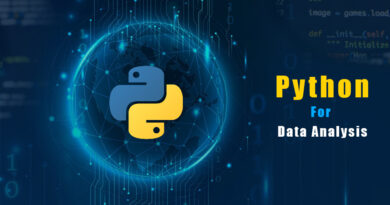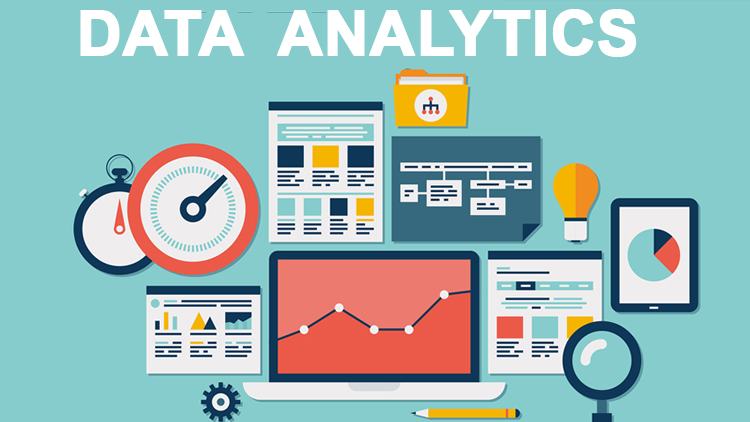Why Goal Setting is Important to Achieve Website Goals
Goals setting is very important If you do not set a goal, you can not verify the effectiveness of the measures and you will not know the issues in the site. However, if you set a goal, you can find out the difference between ‘where is the problem on the site? And the actions of users who do not convert and those who do not, in order to achieve the goal. In this manner, we can approach the purpose of the site by verifying the effectiveness of measures, discovering the issues in the site, and repeating measures to improve.
How to Set a Goal
Step 1 – Click View> Goal on the ‘Analytics Settings’ screen
Step 2 – Select ‘Custom’ in the target setting and press ‘Continue’
Step 3 – Please select the appropriate name and type in the explanation of the target
Step 4 – Please enter the completed page URL (Request Information Completion Page in the case of document request) on the arrival page with details of the target
Most important goal setting in Google Analytics settings
If you have created a website you should have something you want to accomplish something. The ability to quantitatively evaluate the achievement of that purpose is the function of “goal setting” in Google Analytics. This is the most important feature of Google Analytics settings, which is not overstated.
If the target setting is properly set,
- How many inquiries occurred from the inflow route to the Web site
- What is the conversion rate?
- How many visits occurred that achieved the target number of browsing pages per visit
- How many visits occurred that achieved the target staying time per visit
- It is possible to measure the results of the website, so you can measure the effect of the website.
It is possible to measure the results of the website, so you can measure the effect of the website.
In addition, let’s set the funnel together.
The funnel process is a very important process in Google Analytics and is very useful. It measures how many users have reached the completion page among users who visited the input page by registering an input confirmation page or an input page URL which is one step before the completion page thing. Since it becomes reference data when we measure exit on input page, it is recommended to set at this timing.
By using the funnel process, one can see the data on the transition status of the page you visited before visiting the target (conversion) after visiting the site.
What is Funnel
The funnel is a report that makes it visually easy to understand how much of each step of the form transitions and departs.
What is funnel Analysis
‘Designate the route that the user who accesses the site traces before reaching the target, record where the user enters and exit from that route”, check and modify the yield of each phase on this route Increase the final ‘purchase completed’ number. This is the purpose of funnel analysis and is the reason why we have to set ‘funnel’ process.
Let’s Take E-Commerce Site as an example
[Cart: Cart screen] → [Billing and Shipping: payment information, shipping destination specification screen] → [Payment: payment screen] → [Review: final Confirmation screen] → [Purchase Completed: Purchase Completed screen].
How to Set the Funnel
Step 1 – Menu: [Administration] → [View Goal]
Step 2 – On the target setting screen, set [Funnel arrival process on], and then input [Step name and page].
Step 3 – By setting the above, the funnel is measured and reported, so be sure to set it when you want to confirm the withdrawal of the form.