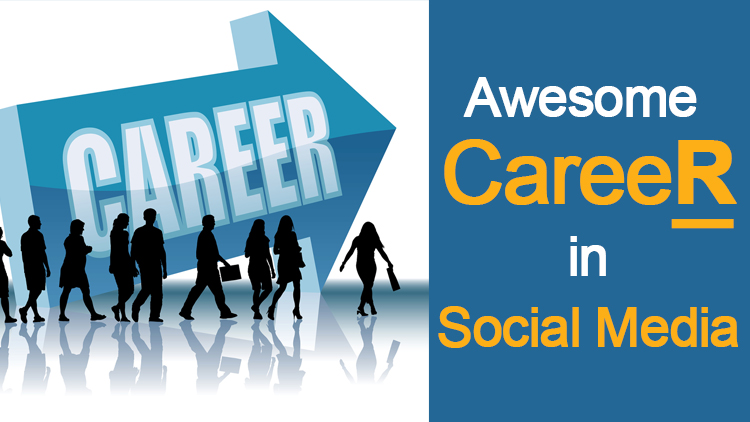How to Create WhatsApp Channels for Your Business
In this article, we will introduce you to WhatsApp Channels, a feature that allows you to create and manage official accounts for your business on WhatsApp. We will also show you how to set up a WhatsApp Channel, how to use the WhatsApp Business API, and how to leverage the benefits of WhatsApp Channels for your business.
WhatsApp is one of the most popular and widely used messaging apps in the world, with over 2 billion users. It is not only a convenient way to stay in touch with your friends and family, but also a powerful tool for businesses to communicate with their customers and prospects.
Introduction to WhatsApp Channels
WhatsApp Channels are a way for businesses to create and maintain a professional presence on WhatsApp. They are different from regular WhatsApp communication in several ways:
WhatsApp Channels are linked to a phone number that is verified by WhatsApp. This adds credibility and trust to your business identity.
WhatsApp Channels can send and receive messages from anyone who has your phone number, without requiring them to save it in their contacts. This makes it easier for you to reach a large audience and grow your subscriber base.
WhatsApp Channels can use the WhatsApp Business API, a service that enables you to integrate WhatsApp with your existing business systems and platforms. This allows you to automate and optimize your communication workflows and offer a seamless customer experience.
There are three types of WhatsApp Channels that you can create for your business:
Business Accounts:
These are the basic accounts that you can create using the WhatsApp Business app. They are suitable for small and medium-sized businesses that want to use WhatsApp as a simple and effective communication tool. They have access to features such as business profile, catalog, labels, quick replies, and message statistics.
Verified Accounts:
These are the accounts that have a green badge next to their name, indicating that WhatsApp has confirmed their authenticity. They are reserved for well-known and reputable brands that have a large and loyal customer base. They have access to the same features as business accounts, plus the ability to send notifications and updates to their subscribers.
Broadcast Lists:
These are the lists that you can create to send messages to multiple contacts at once. They are useful for mass communication, such as sending announcements, offers, news, and reminders. They have a limit of 256 contacts per list, and the recipients must have your phone number saved in their contacts to receive your messages.
How to Create whatsApp Channels

To create a WhatsApp Channel for your business, you need to follow these steps:
1. Please download and install the WhatsApp Business application on your mobile device. You can find it on the Google Play Store or the Apple App Store.
2. Register your phone number with WhatsApp. You can use your existing number or get a new one. Make sure that the number is not already registered with WhatsApp or WhatsApp Business.
3. Verify your phone number with WhatsApp. You will receive a verification code via SMS or a phone call. Enter the code in the app to confirm your number.
4. Create your business profile. You can enter your business name, category, description, location, hours, website, email, and logo. You can also add a catalog of your products or services, and assign labels to your contacts for easy organization.
5. Start sending and receiving messages. You can use the app to chat with your customers and prospects, and use the features such as quick replies, message templates, and message statistics to enhance your communication.
To get a verified account for your business, you need to apply for the WhatsApp Business API. The WhatsApp Business API is a service that allows you to integrate WhatsApp with your existing business systems and platforms, such as CRM, ERP, e-commerce, marketing, and customer service. This enables you to automate and optimize your communication workflows and offer a seamless customer experience.
Above all steps you need to follow for create WhatsApp Channels
To use the WhatsApp Business API, you need to meet the following eligibility criteria:
- A verified Facebook Business Manager account is required.
- You must have a verified phone number that is not already registered with WhatsApp or WhatsApp Business.
- You must have a clear and transparent privacy policy that complies with WhatsApp’s terms and conditions.
- You must have a valid use case for using the WhatsApp Business API, such as sending notifications, updates, confirmations, reminders, or support messages.
To apply for the WhatsApp Business API, you need to follow these steps:
1. Log in to your Facebook Business Manager account and go to the WhatsApp Business API section.
2. Click on the “Create Account” button and fill in the required information, such as your business name, phone number, website, email, and use case.
3. Submit your application and wait for WhatsApp to review and approve it. This may take up to a few weeks, depending on the volume of applications.
4. Once your application is approved, you will receive a confirmation email with a link to access the WhatsApp Business API dashboard.
5. From the dashboard, you can manage your WhatsApp Channel, such as setting up your message templates, configuring your webhooks, and monitoring your message statistics.
To create a broadcast list for your business, you need to follow these steps:
1. Open the WhatsApp Business app on your smartphone and tap on the menu icon in the top right corner.
2. Tap on “New broadcast” and select the contacts that you want to add to your list. You can add up to 256 contacts per list, and they must have your phone number saved in their contacts to receive your messages.
3. Tap on “Create” and give your list a name. You can also edit or delete your list later.
4. To send a message to your list, tap on the list name and type your message. You can also attach media files, such as images, videos, documents, or contacts.
5. Tap on the send icon and your message will be delivered to all the contacts in your list.
Benefits of WhatsApp Channels for Businesses
WhatsApp Channels offer many benefits for businesses that want to communicate with their customers and prospects in a fast, convenient, and personal way. Some of the benefits are:
- Direct communication:
WhatsApp Channels allow you to reach your customers and prospects directly on their smartphones, without any intermediaries or barriers. You can send and receive messages anytime, anywhere, and get instant feedback and responses. - Real-time support and customer service:
WhatsApp Channels enable you to provide real-time support and customer service to your customers and prospects, and resolve their issues and queries quickly and efficiently. You can also use the WhatsApp Business API to automate and streamline your support workflows and offer a seamless customer experience. - Marketing and promotional opportunities:
WhatsApp Channels allow you to market and promote your products or services to your customers and prospects, and increase your brand awareness and loyalty. You can use the WhatsApp Business API to send notifications, updates, offers, news, and reminders to your subscribers, and drive more traffic and conversions to your website or app. - Tips for Effective Communication:
To make the most of WhatsApp Channels for your business, you need to follow some tips for effective communication. Some of the tips are: - Personalization and targeting:
You need to personalize and target your messages to your customers and prospects, and make them relevant and valuable to them. You can use the features such as labels, message templates, and message statistics to segment and customize your messages according to your audience’s preferences and behavior. - Frequency of messages and timing considerations:
You need to balance the frequency and timing of your messages to your customers and prospects, and avoid spamming or annoying them. You need to respect their consent and preferences, and only send messages that they have opted in for and expect to receive. You also need to consider the best time to send your messages, depending on your audience’s location, timezone, and activity. - Handling customer inquiries and feedback:
You need to handle your customer inquiries and feedback professionally and courteously, and respond to them promptly and appropriately. You need to acknowledge their messages, provide accurate and helpful information, and thank them for their feedback. You also need to use the WhatsApp Business API to automate and optimize your response workflows and offer a seamless customer experience.
Privacy and Security Concerns
WhatsApp Channels are designed to protect the privacy and security of your business and your customers. Some of the measures that WhatsApp takes are:
Data protection:
WhatsApp encrypts all the messages and media files that you send and receive on WhatsApp Channels, using end-to-end encryption. This means that only you and your recipient can read or access them, and no one else, not even WhatsApp, can intercept or tamper with them.
User privacy:
WhatsApp respects the privacy of your customers and prospects, and does not share their personal information or data with anyone, without their consent. You also need to respect their privacy, and only collect and use their information or data for the purposes that they have agreed to, and in accordance with your privacy policy and WhatsApp’s terms and conditions.
Security features:
WhatsApp provides various security features for businesses using WhatsApp Channels, such as two-step verification, app lock, and suspicious link detection. These features help you to secure your account and prevent unauthorized access or misuse.
Success Stories
Many businesses around the world have successfully utilized WhatsApp Channels to communicate with their customers and prospects, and improve their customer engagement and satisfaction. Some of the examples are:
BookMyShow:
BookMyShow is India’s largest online ticketing platform for movies, events, and sports. It uses WhatsApp Channels to send ticket confirmations, reminders, and offers to its customers, and to provide customer support and feedback. It has seen a significant increase in its customer retention and loyalty, and a reduction in its operational costs and customer complaints.
KLM Royal Dutch Airlines:
KLM Royal Dutch Airlines is the flag carrier airline of the Netherlands. It uses WhatsApp Channels to send flight information