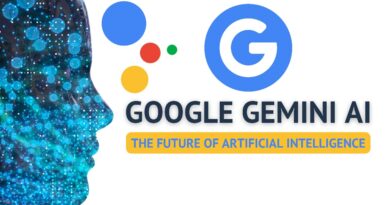Top 10 Reasons Why to Start Using Google Tag Manager
Top 10 Reasons Why to Start Using Google Tag Manager
Google Tag Manager (GTM) from Google is a tool that is free and it enables to incorporate various tags to your website. Some Google Tag Manager examples include Google Analytics tracking codes, event codes remarketing tags, AdWords conversion scripts, etc. You can also add custom codes using GTM on your website. Further, GTM allows you to alter the tags and their behavior without having to make changes to the website’s source code. Editing tags in the user interface of GTM is easy and convenient to implement with just clicking a button.
In the comparison between Google Tag Manager vs. Google Analytics, initially the tracking codes for Google Analytics had to be hard-coded by a developer on every page, which made it cumbersome for larger processes involving hundreds of events. Tag Manager solves this problem because it stores all tags at a centralized GTM account.
Here are ten of the biggest benefits, along with Google Tag Manager’s best practices.
1.Deploying tracking codes becomes faster.
GTM speeds up the previously manual process of obtaining a tracking code, getting it incorporated into your pages and implementing your actions. Adding and removing tags from the GTM interface is easy and fast. Changes can also be made and deployed rapidly.
2.Centralized storage and management.
In code tracking systems before GTM, JavaScript had snippets scattered throughout different files. This created a problem in case a slight change was required, since the relevant code had to be found and updated. With GTM, all codes lie in the GTM account, making them easy to retrieve and manipulate.
3.Testing on Preview Mode.
One of the main reasons why using Google Tag Manager is preferred is that it offers easy troubleshooting through a mode of Preview and Debug that shows information regarding triggers and data that is there within tags. This means that you can make sure your tags are working properly before you make them live.
4.Comprehensive free version.
Although there is a premium version of Google Tag Manager in the Google Analytics 360 Suite, its free version has a whole lot of features, offering tracking and analysis that quite sufficient for most businesses, whether medium or small.
5.Minimal coding required.
It is pretty easy to learn Google Tag Manager and its usages, because it does not require advanced prior programming knowledge. The GTM interface is user-friendly, comprehensible GUI which can be understood without development knowledge as well, making it more accessible.
6.Customizable event tracking.
GTM has many tags that are built-in for known events like AdWords conversions, Universal Analytics, remarketing, etc. This allows marketers without any coding knowledge to implement and customize tags to suit their requirements. There is also the provision to generate new tags for specific events.
7.Enhanced security.
Google scans all the tracking codes added in the accounts of GTM and also pauses in case it matches any domain of known malware, infected IP addresses or blacklisted URLs. In addition, the administrator has control on the access to the GTM account. You have the final verdict on which scripts you decide to run on your website.
8.Multiple access and permission levels.
User permissions is a big plus for Google Tag Manager. For companies and businesses requiring multiple people to have access to the tags, or sharing the access with your clients, permission can be granted and you can dictate who has master control at the same time. There are different permission levels you can allocate to each user.
9.Version control.
GTM comes with built-in Version Control. How Google Tag Manager works is it creates a new version every time a change is made. If you need to rollback to a previous version, you can do so to rectify errors or compare performance.
10.Helpful support community.
There are plenty of comprehensive Google Tag Manager tutorials to help you get familiarized with the interface and its implementation. In addition, for any specific issue, all you have to do is raise a query on the Google Product Forum, and you will surely get the requisite help.
Starting the use of Google Tag Manager is not that tough because of the features it offers. It is pretty easy to learn Google Tag Manager implementation, and can be used in a plethora of fields with customized tags and shared access to benefit your business.