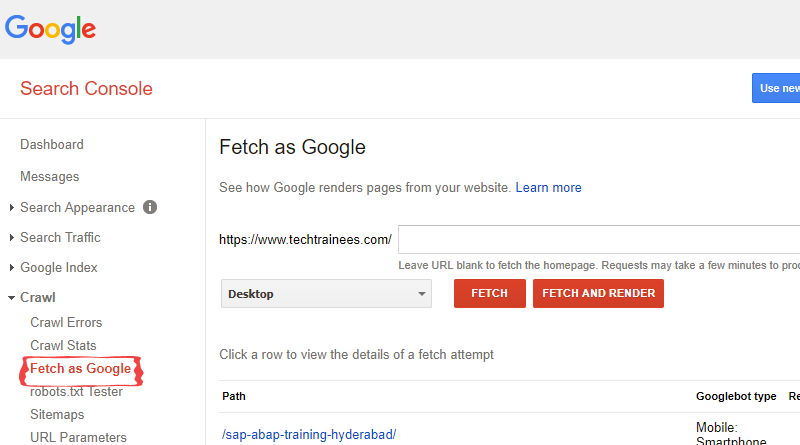How to Utilize Fetch as Google and Index Your Content Quickly
Fetch as Google one of the most important functions of Webmaster Tools that can promote indexing, mainly. Using this feature one can send a crawling request to Google’s crawler and you will know how the crawler gets your site information and how it knows.
The crawler that can inform Google of the existence of the site sooner will come naturally, so the site will be indexed to search engines. However, we can use this function to index things fast. The crawler visits each website for crawling at a certain frequency and indexes when new content is discovered.
However, the frequency of crawling is disjointed by the website. In general, crawlers frequently visit websites that publish new content frequently, and crawling to less updated websites is relatively few. Also, the frequency of crawling is often lower for new Web sites in general.
Also, in June 2014 rendering functionality was added to Fetch as Google. This allows you to check how images are recognized by Googlebot on an image basis and also lists resources that could not be retrieved for some reason on a reasonable basis. You can also preview how pages are actually acquired to Google about pages using external resources such as CSS and Javascript.
How to access Fetch as Google screen
- Log in to Webmaster Tools, click on the appropriate domain.
- Click On ‘Crawl’ in the left menu and select ‘Fetch as Google’
- Enter the path of the page
How to Check Rendering
Rendering means that one can check ‘How Google’s Crawler (Googlebot) recognizes the site’. Even though the Website seems to be normal for people, it may be a bad appearance for Googlebot. Rendering is a function for checking if there is a gap there and correcting it.
1.) Open Fetch as Google – Just like sending the index, open ‘Fetch as Google’.
2.) Path of Page – Just as when sending an index, enter the path of the page you want to render.
3.) Acquire & Render – When sending the index, click the ‘Acquire’ button, but this time “Get and render click”.
Two Main Features of Fetch as Google
- One is the ability to make a request to Google to crawl
- The second is the ability to know how crawlers acquire and recognize Web sites.
When to use Fetch as Google
1) Website Launch – By using this option one can request a crawler to visit a newly created website/web page. Therefore, one can prompt the index without waiting for the crawler to naturally find the Website. Since new sites have few links, crawlers are hard to find. Therefore, sending a request to the crawler with ‘Fetch as Google’ becomes very important to be indexed quickly.
2) When updating Website – When we update our website, we can tell Google the latest content of the website by using “Fetch as Google”. For example, when you improve HTML source or text sentences, you can send a patrol request to the crawler.
3) For Checking Crawler – By using this feature one can know whether crawlers can read websites· web pages properly and how they are being read.
- When a new article is released
- When you make corrections to already published articles
- When comments are attached to published articles
- When you receive a good link
Effect on SEO
In order to display the page in the search result, one needs to have the page indexed by Google, but crawlers visit the site soon after the establishment, the frequency is less frequent and it is difficult to index. If you want to display the page in the search results as soon as possible, it is effective to call the crawler from this side and promote the index by using the index request function of Fetch as Google. It is also recommended to use it when updating the information on the page or when adding a new page.